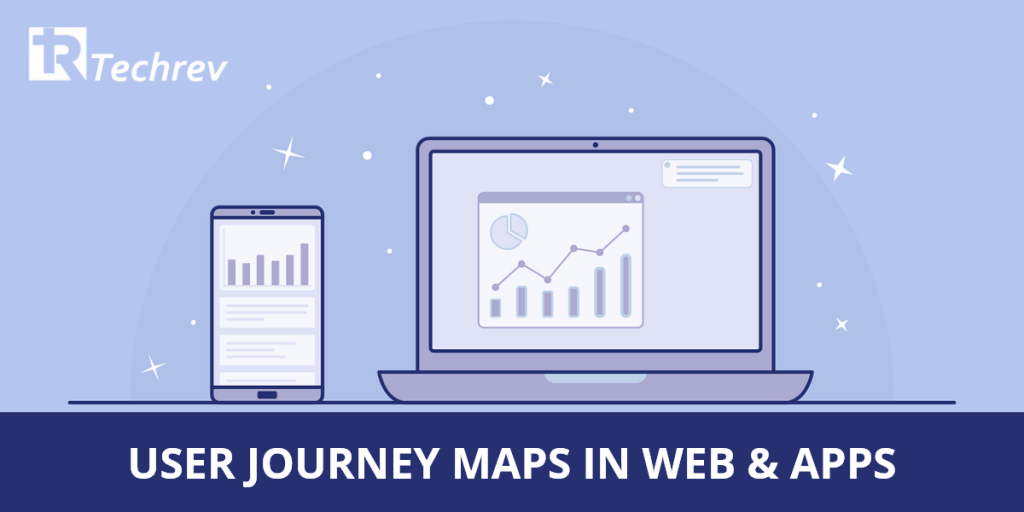
User experience is the most important factor that developers and designers need to consider during the process of creating a mobile app or website and for good reason. A user does not care about any amazing features that your piece of code can do if their experience with the app isn’t great. Hence, before diving into design and development, app makers need to have a plan on how they intend the user experience to be. This requires stepping into the shoes of a user and seeing the app from the user’s perspective. A great way of getting insights about this is using user journey maps.
What is a user journey map?
A user journey map is a visual graphic that represents the user’s step-by-step interactions with an app or website. The user journey map analyzes the users’ digital footprints and traces their actions and the reasons behind their actions to get a better perspective on making the design more user-centric. It helps detail the user journey from onboarding to conversion and beyond.
User Journey Maps as a guide to understanding the user
Developers take a lot of effort to craft the perfect app or website for users, but a positive response from the user isn’t always ensured. They might open it once, not like it and uninstall it. None of your efforts should’ve gone to vain. But what exactly is it that compelled the user to uninstall the app? Did they think that achieving their objective was taking too long? Did the user feel like they were wasting time and could find better service elsewhere? Everything needs to be perfectly taken into consideration.
There are a few types of user journey maps that you can use to map the user experience. There is no right way to do it, but some common types are:
Types of User Journey Maps
Experience maps:
Experience maps tend to focus on the user’s journey to the CTA. These maps are intended to make the user experience interesting in a certain direction – where the user is supposed to perform that action. They help in improving the look and feel of the app, considering several facets such as the color scheme, loading time, animations, customizations and convenience. Experience maps can help create the perfect onboarding experience for users.
Empathy maps:
While it is essential to trace a user’s digital footsteps while they are using the app, empathy maps help discover the user’s thoughts and actions when they take that step. Empathy maps usually are great for the marketing aspects of the app. Getting into the user’s headspace is a tactic that can help market-specific features of the app to the audiences that need to use them.
The Empathy-Experience Combination Map:
Developers can use empathy maps and experience maps side by side as a way of mapping out both the user’s steps and the user experience. It helps developers to empathize with the user and focus on the carry-through of their actions.
State maps:
State maps track down each and every minute of the time that a user spends on the app/website. It is an explanation of the state of mind of a user and the actions and options that they pick. This information is coupled with other data such as the user’s time on the app, the date, the location and the frequency of opening the app/website.
How to make a user journey map?
Scoping:
The scope of a user journey map is extremely important. Figure out whether you want to make a map for the end-to-end experience or one that focuses exclusively on a particular part of the app.
Cultivate a user persona:
The user journey map usually focuses on a single user – the intended demographic. Start with research on your target demographic. User research will prevent you from making false assumptions and smoothen the workflow.
Determine the scenario & user expectations:
The scenario that the user journey map is addressing must be clearly defined. The situation can either be real or anticipated. It is also important to define the expectations of the user in the scenario to deliver upon them.
List the touch points:
Touchpoints are the points of interaction between the user and the product. It is very important to identify and list these touchpoints and all the channels that are associated with said touchpoints.
Understand user intention:
The user is using your app or website to fulfill a specific task. It is important to understand their motivation for the task, the channels that help them perform the task, the actions they need to take to fulfill the task and the challenges that users may face.
Sketch out the journey:
Once you have all the information you need, draw a sketch that details the user’s step-by-step journey through the app. Each step represents the interaction that the user has with specific parts of the app.
Gauge users’ emotional states:
The product that you design needs to take user emotions into account while they are using the app. It’s important to focus on the emotional aspects of app development to find areas of the user experience that need refinement.
Create valid & realistic user journey maps:
User journey maps are not fantasies of how developers want the app to function. The user journey map needs to resemble real use cases and hence should be developed from real information obtained through user research.
User journey maps are extremely useful tools proven to give developers insights about the customer and improve the efficiency of their product. They provide important opportunities to understand your consumers and keep them content with your app.
Do you want to build an app or website of your own? Our experts at TechRev are always here to help you out in gaining more insights about development and creating your own app or website.
