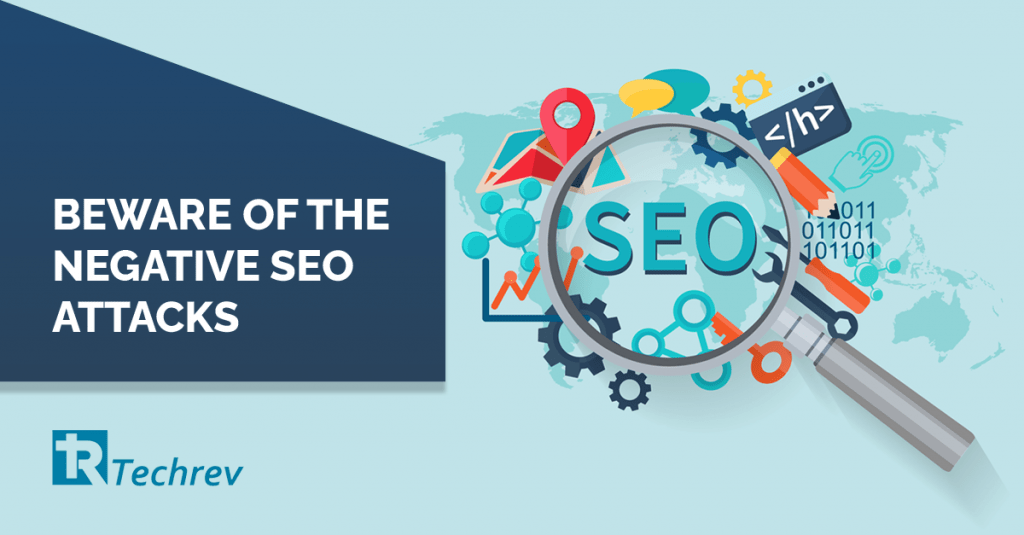
SEO (Search Engine Optimization) is one of the most important components of digital marketing, as it can open doors to a huge amount of traffic to your website or social media. We’re sure you want to be in the limelight, why else would you be here? However, since everyone wishes to be out there in the spotlight targeting their customers, the race is going to get a bit dirty. In this blog, we are going to focus on tips and strategies to detect and deflect negative SEO attacks.
The world has become surprisingly meaner with increased competition and hence it gave rise to the so-called Negative SEO. It’s true that Black Hat SEO is not everyone’s cup of tea. Moreover, it’s almost impossible to integrate into your optimization techniques, as negative SEO finds a way. So here are different ways you can identify negative SEO attacks.
Also Read: How to use social media for your app promotion?
What are negative SEO attacks?
It may sound complicated and tech-savvy to you, then trust us that it is. Negative SEO is not as difficult as Black Hat SEO, but it’s definitely a tech-savvy task. It can be defined as a set of steps taken to bring down a competitor’s ranking and it will sabotage your website’s search engine ranking. Not only that, but it also creates millions of unnecessary backlinks. This will end up being recognized as spam and the rankings drop. Simply put, negative SEO attacks are nothing more than unethical means of destroying a brand image. Although Google has promised a safeguarded space against negative SEO measures, it’s also your responsibility to keep things in check.
1. Significant loss in traction
Have you ever witnessed this happening to your profile or website? Has your website’s traction suddenly dropped to an all-time low? Yeah, that’s not because you made some tweaks to your website or people suddenly have stopped coming to your website, it’s a side effect of a negative SEO attack. What’s the solution? Check your website’s analytics each day to better understand this problem or else it can affect your ranking severely.
2. Google Alert!
Google Alert is not an application or a tool, it’s simply when Google alerts you about any kind of unnatural links that were added to your website. If or when your device updates you regarding a penalty or how unnatural links can affect your website, it’s rather easy to presume that someone is trying to negatively impact your SEO. Don’t worry, Google acts as a strong shield before letting anyone just spam your website. However, in case of any illicit act, Google ensures to update you by sending an alert. So make sure you are well-linked with Google systems.
3. Drop in keyword ranking
Your SEO strategy depends on keyword ranking. If you at any point witness a sudden drop in the rankings for a few keywords, even though the others are doing just fine, you have likely identified a negative SEO attack. But how can you check the ranking of your keywords? TIP: Use a good SEO and keyword tracking tool to help you identify negative SEO attacks.
4. Spam links
Regular quality check of everything on your website is very important. Keep a good watch over the backlinks and redirects to ensure they are reaching their proper and designed web page. If the quality of the backlinks is being affected, it will be proportionally visible on the analytics as well. So will that be a negative SEO attack? Right, you are! A reliable backlink monitoring tool can give you a great solution to detecting negative SEO attacks.
5. Glitches!
Scraped content and unnecessary repetition of web pages can be a sign of negative SEO unless you are genuinely messed up while designing. The attacker won’t just spoil your website content, but will also scrape the entire content and publish it onto other websites. You know you won’t be unique anymore, right?
So what are the solutions to prevent negative SEO attacks? Make sure everything’s operating well and the website’s loading time is not affected. If either the loading time or the analytics is affected and it’s not getting any better, then you need to resolve to the hardcore methods of scrutinizing every part of your website. Check for spam links, check for duplication or anything else that can cause your website to crash! If you are still struggling with getting a solution, let TechRev’s expert digital marketing solution team help you with these issues. Contact us anytime, we’re sure we can figure out the right solution.
