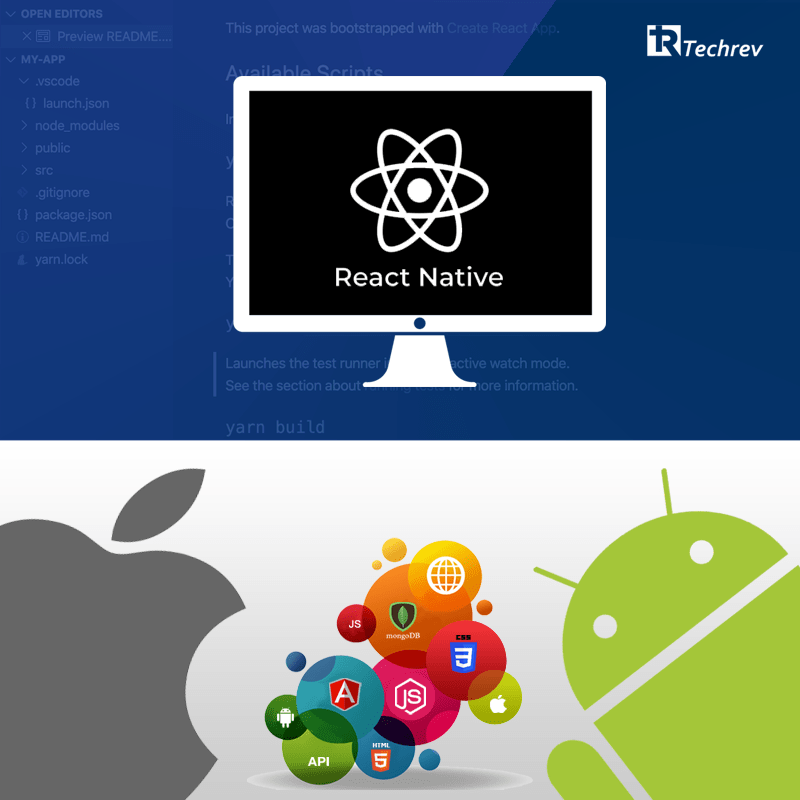
When we talk about the working structure like React Native in a real-time mobile application, we cannot go without mentioning how potent the role of performance plays in it. In layman’s terms, React Native is fast and prompt with a response by default. However, while working on the app there are a few issues that come across.
Now, these issues or challenges are not easy, they can’t be sorted out just by testing components. We are here to give you a list of Do’s and Don’ts you should have a look at before diving into the web of React Native App. Follow our lead.
Do – have an Image Caching Way out
The image component is a part of the core set of components proposed by React Native. It is sourced to display an image that is out of the ordinary. So, it doesn’t have a solution for issues like:
· Rendering many Images on a single screen
· Low performance due to Cache
· Flickering
This component manages caching images like web browsers, which is the cause of the issues mentioned above. It can be resolved by using a third-party library called react-native fast image.
Do – Select an Appropriate Image size
Optimization of an image is imperative for an App’s performance if the app depends on operating too many images. Rendering numerous images could lead to high memory consumption on the device if the size of the images is not properly optimized.
There are a few things you can do to optimize images:
- Use PNG Format
- Use small-sized images
- Use WEBP format for images
Do – Keep Away Unnecessary Renders
React native is built on the react library and similarly manages rendering components as React.js. So, the techniques that are useable with react also apply to the React Native applications. One way to optimize is to avoid unnecessary renders and in-functional components and this can be done by React.memo().
Are you thinking what is React.memo()? Well, it is coming in use for memorization. Now, what is that? It simply means if a component received an identical set of props more than once, it will employ earlier props and render the JSX returned by the functional element only once.
Do – Utilize React Native Drive with Animated Library
There are many ways to create animations. One of them being the most popular, i.e. The animated Library. This Library uses NativeDriver to transfer animations over the native bridge before animation starts. This assists the animations to execute independently of a blocked JavaScript thread, resulting in a smoother experience.
To use native Driver with the Animated library, you can set its value to True.
Do – Use Hermes
This is an open-source JavaScript engine optimized for mobile applications. Since React Native version 0.60.4, Hermes is available for the Android platform. The positive aspect is that it can reduce the download size of an app (APK for Android), diminishes consumption, and lessens the time it takes for an app to become functional.
Don’t – Desert React Native console statements in the React Native source code
One of the most used methods is the console.log to debug in the JavaScript application as well as in React Native apps. On the other hand, if you leave the console statements in the source code when designing the App for a platform, it could cause some logjams in the JavaScript thread. But there is a way to keep a record of console treatments and eliminate them. Use a third-party package called babel-plugin-transform-remove-console.
Don’t – Scrollview to render a massive file of data
There are prescribed approaches to create scrollable lists. Let’s have a look at two of them for now. ScrollView and FlatList components. A ScrollView element is pretty straightforward. It is used to track over a list of a determined number of items using a JavaScript map() Function. NEED TO ADD “FlatList” AS YOU MENTION YOU’RE LOOKING AT TWO OF THEM.
By now you have a fair understanding that React Native is an open-source structure used to develop cross-platform mobile applications. It applies JavaScript at the core and has a primeval API of components to construct mobile interfaces and functionalities.
If making a custom mobile application fascinates you, TechRev delivers specialists and developers to help you build your app. Get in touch today and let’s create something amazing together.
